InfoPath migration
this is the plan on
This is a short guide on steps you need to replace InfoPath with PDF Share Forms solution
Starting from alternative
PDF Share Forms enables support of PDF forms within SharePoint environment
and provides unparallel features like offline, digital signature and compliance.
Form designers will be happy to know that many features that they have been using and enjoying in InfoPath designer are present in PDF Share Forms.
Visual form designer allows to drag and drop form elements, so even non-technical users can create forms instantly not having to write any custom code.
New and existing forms work right in a browser window - you do not need to install any third party software to start working with PDF forms in your SharePoint.
A comprehensive toolset allows building rules and actions that dynamically work with form elements on certain conditions and events. Visual logic-based rules designer supports scripting, but does not require custom code.
Works with SharePoint 2010, 2013, 2016, and Office 365.
and provides unparallel features like offline, digital signature and compliance.
Form designers will be happy to know that many features that they have been using and enjoying in InfoPath designer are present in PDF Share Forms.
Visual form designer allows to drag and drop form elements, so even non-technical users can create forms instantly not having to write any custom code.
New and existing forms work right in a browser window - you do not need to install any third party software to start working with PDF forms in your SharePoint.
A comprehensive toolset allows building rules and actions that dynamically work with form elements on certain conditions and events. Visual logic-based rules designer supports scripting, but does not require custom code.
Works with SharePoint 2010, 2013, 2016, and Office 365.
| LEARN MORE |
How will we replace InfoPath?
Form
as a document
as a document
PDF is not just a bunch of structured data. It is a whole document with layout, format and structure. Easy to print, easy to send, easy to archive.
True
cross-platform
cross-platform
PDF is ISO standard, which works virtually on any existing platform in the world. Desktop or mobile, Windows or MacOS, even offline.
Most
trusted format
trusted format
PDF is the most popular and most distributed document format in the world. There is no chance some company will ever try retire it.
Best
no code rules
no code rules
PDF Share Forms provide powerful visual rule builder. Yes, you can use scripts, but you can build your rules visually as well.
Business features
Form designer
Feature
Feature
Feature
Security
Public access
Versioning
Printer friendly
There is no one tool can replace InfoPath
There is PDF Share Forms


Get rid of outdated tools
Learn how to extend the power of your forms by switching from InfoPath to PDF Share Forms
Book yourself a place
Leave a request and we'll get in touch with you soon
By clicking 'Send' you accept our Terms and Conditions
FAQ
MASHA:
I want my own private workplace that no one else would occupy. Is this possible?
KOSMOS::
Yes, on both monthly and yearly plans you'll get a reserved place that no one will use throughout your residence.
ALEXEY:
Do I need to bring my own work supplies (laptop, paper, stationery, etc)?
KOSMOS:
We don't provide computers. Everything else is in place. Paper and stationery is available for all residents. You can also bring anything you need. You'll get a locker to store your stuff while you're away.
