Ultimate SharePoint form solutions
Replace InfoPath with PDF forms
Give better automation tools to your office and field workers.
Reduce paperwork, increase efficiency by using smart forms with captured images and digital signatures
with PDF Share Forms.
Reduce paperwork, increase efficiency by using smart forms with captured images and digital signatures
with PDF Share Forms.
Infopath replacement and nintex FORMS alternative
Ultimate form solution
No limits to the forms you can create
Deploy and sync PDF forms
to SharePoint on your own server
or run it cloud based
to SharePoint on your own server
or run it cloud based
Get all the PDF benefits – fixed layout, easy to print, smart archival, compliance, accessibility, attachments, business stages, workflow actions, digital signatures, notifications, and many more.
Be up-to-date with latest news!
Sign-up to our mailing list to be informed.
We promise not to spam you.
We promise not to spam you.
We will send you a confirmation mail soon
PDF forms, but smarter
With PDF Share Forms solutions complex SharePoint forms became more user friendly. Automatic form field data extraction and synchronization with SharePoint columns is enhanced with the ability to use different external data sources. Use SharePoint lists or external databases as a source for cascading drop-down lists.
Why PDF forms?
PDF is an ISO standard for a reason

Automated field extraction
Populate SharePoint columns with form field data

Digital signatures
Smart certificate-based signatures supported natively

External user support
Send forms to your customers
and non-authenticated users
and non-authenticated users

Born for approval
Business stages functionality and workflow actions
Made with information managers in mind
Trusted by government
Used by military
Suits everyone
Used by military
Suits everyone
The only PDF form product family that empowers non-developers without compromising on the necessity
for complex and compliant SharePoint forms.
It takes less than two minutes to integrate forms like W9, I9 (Employment Verification Form) and start filling those in. Works on mobile devices. Online and offline.
for complex and compliant SharePoint forms.
It takes less than two minutes to integrate forms like W9, I9 (Employment Verification Form) and start filling those in. Works on mobile devices. Online and offline.
Ultimate SharePoint form solutions
Compliant, Secure,
and Accessible Forms
and Accessible Forms
Control liability exposure with the industry proven secure
PDF forms. Start using compliant and accessible forms
with PDF Share Forms right now.
PDF forms. Start using compliant and accessible forms
with PDF Share Forms right now.
Cross-platform solution
Our products offer web-based PDF Designer and Viewer.
That allows working with SharePoint forms in any browser and on any device1.
No limits to the forms you can create, reuse, or open and fill in.
That allows working with SharePoint forms in any browser and on any device1.
No limits to the forms you can create, reuse, or open and fill in.

Control form flow stages
Integrate forms to business processes without compromise. Easily select which fields should be required or read-only
in the initial, approval, or archival stages.
in the initial, approval, or archival stages.

Different data sources
Pre-populate forms with data from different sources and databases. Master complex cascading drop-down lists to help users navigate in large information lists.

Refine your draft
Real life scenarios must allow to pause form filling and resume it later. Enable drafts for your users when it is appropriate. Fill-in forms without stress.
Easy automated data retrieval
Making SharePoint forms smarter
Active customer feedback influenced many of the new features of PDF Share Forms. Now business users can manage
the entire form life cycle on their own. In the same time, IT departments can fully rely on matured secure solution based on PDF and SharePoint ecosystem. Our products are specifically designed to be accessible and intuitive.
Works with Microsoft SharePoint 2010, 2013, 2016, and Office 365.
the entire form life cycle on their own. In the same time, IT departments can fully rely on matured secure solution based on PDF and SharePoint ecosystem. Our products are specifically designed to be accessible and intuitive.
Works with Microsoft SharePoint 2010, 2013, 2016, and Office 365.




Best SharePoint App
Most Innovative Cloud Solution
Best Office 365 Solution
Best SharePoint Intranet/Extranet Solution
Most Innovative Cloud Solution
Best Office 365 Solution
Best SharePoint Intranet/Extranet Solution
Multiple awardee and finalist
Out of the box tools
Product user experience is both modern and efficient
We bring the user experience on a whole new level: most common steps are highlighted, quick tutorials are available –
and you get all that with great set of advanced features such as a full support of attachments, business stages, workflow, digital signatures, instant export to Excel, drafts, image fields, e-mail notifications, and many more.
With PDF Share Forms it is easy to design, generate, and customize SharePoint forms.
and you get all that with great set of advanced features such as a full support of attachments, business stages, workflow, digital signatures, instant export to Excel, drafts, image fields, e-mail notifications, and many more.
With PDF Share Forms it is easy to design, generate, and customize SharePoint forms.
Forms for your SharePoint server:
on premises or online
on premises or online
Our product line consists of two major product versions for local SharePoint installations
and Cloud version for Office 365
and Cloud version for Office 365
Be up-to-date with latest news!
Sign-up to our mailing list to be informed.
We promise not to spam you.
We promise not to spam you.
We will send you a confirmation mail soon

